Add File |
 |
Click to add models files: support STL, UP3, TSK |
| Slice Model | Slice the selected model base on current print settings, the resulting tsk file will be saved in the same folder of the model and display on the file list. | |
| Preview | Do a partial slicing that is faster but does not calculate for seam location. | |
| Click this to open "Wand". When Wand is opened and connected to printer, click this will send the select file to print. | ||
| Move | Move model by select axis and distance. After clicking Move button user can right click-drag model along XY-plane using mouse.
|
|
| Rotate | Rotate model by select axis and angle.
|
|
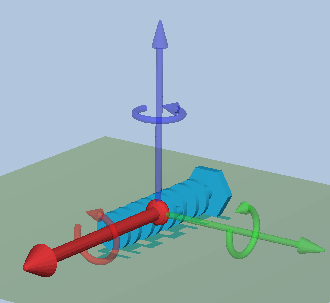 |
||
| Scale | Scale proportionally or scale along a particular axis. | |
| Mirror Model | Mirror the selected model | |
| Auto Place | Arrange the model on the print space automatically | |
| Views | Select preset view angles | |
| Display Mode | Select display mode for model, eg polygon, transparent etc. | |
| Cross-section | manipulate planes for cross-sectional view, only supported on certain computer configurations. | |
| Fix Model | Fix simple errors on the selected model. Not usable yet. | |
| Merge Models | Merge selected models into a single model | |
| Support Editor | Open "Support Editor" interface | |
| Back | Go back to previous step, only applicable for move, rotate, scale. | |
| Reset Model | Reset model to the original state. |










Comments
0 comments
Pleasesign into leave a comment.